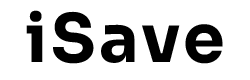Table of Contents
“Choosing the right budgeting tool can be the difference between financial success and stress. It’s crucial to find one that complements your lifestyle and financial habits.” – Jane Smith, Financial Advisor
Understanding the Basics: iSave and Excel
When it comes to choosing between iSave vs Excel, understanding their basic functionalities and user interface can help make a more informed decision. While both tools aim to streamline budgeting processes, they cater to different audiences with unique needs.
iSave: The Modern Budgeting App
iSave is a modern budgeting app designed to simplify the financial planning process with the power of technology. It offers a host of features that are tailored for users looking for a mobile-friendly and intuitive experience.
- Cloud synchronization for access anytime, anywhere
- Automated transaction tracking
- Customizable budget categories
Excel: The Traditional Spreadsheet Tool
Excel, part of the Microsoft Office suite, is a powerful spreadsheet tool that has been a staple for budgeting for decades. It’s highly customizable and versatile, making it a favorite for those who prefer a hands-on approach.
- Highly customizable with formulas and macros
- Data analysis and visualization capabilities
- Extensive template library
Key Differences: Automation vs. Customization
When evaluating iSave vs Excel, it’s essential to consider how each tool handles automation and customization, two critical aspects of effective budgeting.
Automation with iSave
iSave emphasizes automation by linking directly to your bank accounts and credit cards to automatically track and categorize your expenses. This feature minimizes manual entry, saving you time and reducing errors.

Customization with Excel
Excel shines in customization. Users can create complex formulas and macros to tailor their budgeting process. This flexibility is ideal for users who want complete control over their budgeting spreadsheets.
User Experience and Interface: Mobile App vs. Desktop Software
The user experience is a significant factor in the iSave vs Excel debate. While iSave offers a seamless mobile experience, Excel provides a robust desktop platform.
iSave’s Mobile Interface
iSave is designed with the mobile user in mind. Its intuitive interface makes it easy to navigate, and real-time notifications keep you updated on your financial status.
Excel’s Desktop Power
Excel’s desktop application offers a comprehensive set of tools and features for in-depth data analysis and budgeting. Its integration with other Microsoft Office applications enhances productivity and collaboration.
Cost Considerations: Free vs. Subscription
Cost is a critical factor when choosing between iSave vs Excel. While iSave may require a subscription for premium features, Excel may come as part of an existing Microsoft Office subscription.
- iSave: Often includes a free version with limited features, with premium options available.
- Excel: Available as part of Microsoft Office 365, which may already be a part of your software suite.
Making the Decision: Which Tool Suits Your Needs?
The choice between iSave vs Excel ultimately depends on your personal and financial needs. Consider your budgeting style, the importance of automation, and your preference for mobile or desktop use. If you value modern technology and automation, iSave might be the right choice. However, if you prefer customization and already use Microsoft Office, Excel could be the better fit.
For more insights on budgeting tools, read this comprehensive guide on budgeting apps.
Ultimately, the best tool is one that you will use consistently to manage your finances effectively. Whether you choose iSave or Excel, both have the potential to help you achieve your financial goals.
Final Thoughts on iSave vs Excel
In the debate of iSave vs Excel, both tools offer unique advantages that cater to different types of users. iSave’s modern interface and automation features appeal to tech-savvy users and those who prefer a mobile-first approach. In contrast, Excel’s powerful customization options are ideal for those who enjoy a more hands-on, detailed budgeting process.
Whichever tool you choose, the key is to stay committed to your budgeting efforts. Regularly review your financial activities, adjust your budgets as necessary, and remain proactive. Explore both tools to see which aligns best with your financial habits, and take the first step towards achieving financial security today!